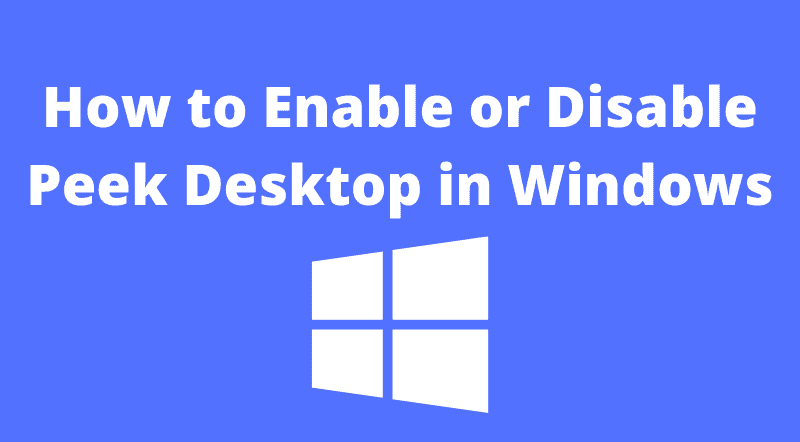Peek at Desktop is an Option in Windows to see the desktop while you are using another application on the full screen. This feature can be used by hovering your mouse pointer at the end of the taskbar transparent right side area.
In this post, we are going to show you, how to enable or disable the peek desktop in windows 7, 8, 10.
How To Enable or Disable Peek Desktop in Windows 7, 8, 10
The Peek Desktop also know as Aero peek. It is used to preview the desktop icons or files or folders when you don’t want to minimize or close all open windows and then have to reopen them.
Follow the below steps to Enable or Disable Peek Desktop in Windows 7, 8, 10
Enabling the Peek Desktop in Windows 7
Step 1:
Press the win + R key to open the run dialog box. Then enter systempropertiesadvanced.exe and click on ok.
The advanced properties window will be open and click on the Settings button under the performance.
Step 2: This will open the performance options window.
Step 3: Then click on the check box of enable peek option.
Disabling the Peek at Desktop in Windows 7
To disable the peek desktop or aero peek, just follow the above steps to open the peek desktop option and uncheck the enable peek option.
That’s it you have disabled the peek at Desktop on your windows 7 computer.
Enabling the Peek Desktop in Windows 8, 10
1. You can easily enable the peek desktop.
2. Follow the below steps to enable the peek desktop or aero peek in windows 8, 10
3.Go to Settings > Personalization option and choose the Taskbar option
4. Enable the toggle of “Use Peek to enable Desktop”
5. After turning on this feature you can peek at the desktop by moving your mouse pointer to the end of your taskbar.
6. To disable the peek desktop or aero peek, follow the above steps to go to the peek settings option and turn the toggle off.
7. This will disable the peek desktop or aero peek on windows 8, 10.
I hope now you are able to enable or disable the peek desktop or aero peek in windows 7 and windows 8, and windows 10 operating systems.
Navaneethan is a fulltime technical writer who writes how-to tutorials in an easy step by step way. He has good technical knowledge of using Windows OS for 5 years and how to fix errors.