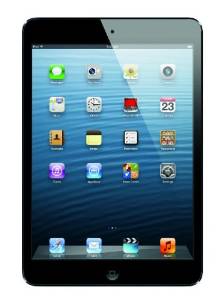How To Take A Screenshot On iPad Mini
Ipad Mini has a retina display adds an excellent high-resolution display that rivals the ipad Air’s, a far faster A7 processor, and tops it off with improved wi-fi and LTE connectivity, with battery life is good. It has 7.9 inch display screen with high resolution.
How to take screenshot on iPad Mini
Step 1: Navigate to the screen which you want to take screenshot.
Step 2: Press the Home button and hold it. Also press the Lock button located at the top edge while the home button is kept pressed.
Step 3: Now the screen flashes and you can able to hear the camera shutter sound.
Step 4: To view the screenshots which you took, tap photos app under camera roll.
Hope this tutorial is useful and you were able to take screenshots successfully in Ipad. If you have any kind of queries regarding this, let us know in comments.