How to Screenshot / Screen capture on Motorola Moto E
Motorola Moto E was launched in India through Flipkart and the reviews of the device were great and its pricing was greatly affordable.Taking a screenshot or print screenshot on Moto E is easy with this following tutorial
How to Screenshot / Screen capture on Motorola Moto E
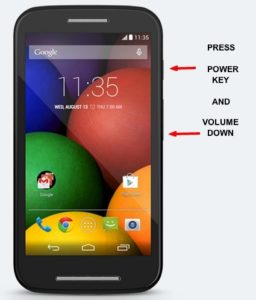
Step 1 : Migrate to the screen on your moto e which you want to take a screenshot of
Step 2 : When you are ready press and hold both the Power button and Volume down button at the Same Time like in the image above
Step 3 : Your screenshot / snapshot is taken and you can view in your photo Gallery
Related Post : Take Screenshot On Moto G
Hope this tutorial on How to take a Screenshot or taking a print screen on Motorola Moto E was helpful.Feel free to comment your opinion if you get any problems on your phone.
