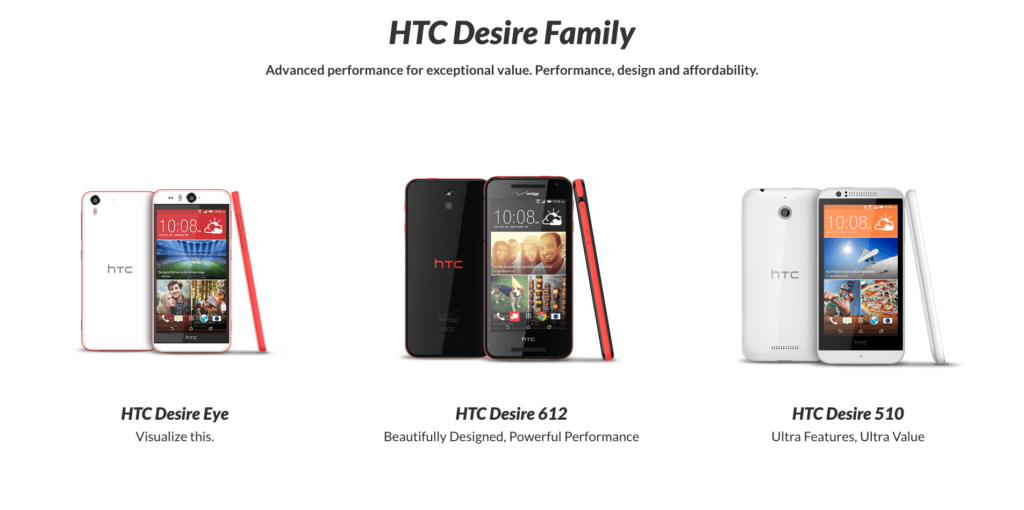How to take a screenshot / what key to press to take screenshot / why I can’t take screenshot on HTC Desire
HTC Desire series phones from HTC are thin, long and lightweight smartphone with beautiful design.This tutorial will guide you to take a screenshot on HTC devices like Desire 816G dual sim, Desire 820 dual sim, 516 dual sim, 616 dual sim, 210 dual sim, 310 dual sim, 816 dual sim, 501 dual sim, 700 dual sim, Desire Eye, Desire 612, 820, 510, 310, 816, 610, 700, 501, 300, 601, 500, Desire L.
How to take a screenshot on HTC Desire :
1. First, when you are ready to navigate to the app or screen of which you wanted to take a screenshot off.
2. Now, Press and hold the power button and volume down button at the same time and hold it for a while until Your screen will flash with a camera shutter sound.
3. The screen will be captured and will be saved in your gallery.
4. The captured Screenshot / image can be shared in any social media networks using the sharing options .
Hope this tutorial was helpful in taking a screen share / screenshot on your HTC Desire smartphone. If you have any queries regarding this, let us know in comments.