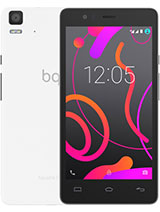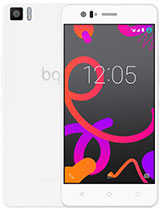How To Enable Split Screen On BQ Aquaris U2
Do you want to know how to use the Split Screen on BQ Aquaris U2? Split-screen multitasking can be very useful on larger screen mobiles which enables you to use two applications simultaneously side by side on your tablet or smartphone at the same time. For example, you can use WhatsApp on One Screen and […]