On the Windows XP operating system, the Active Desktop Recovery features help to restore the desktop of the OS when it crashes.
Like when you are browsing using the Internet Explorer and it suddenly crashes and restarts this Active Desktop Recovery screen helps to recover the open applications that were open before.
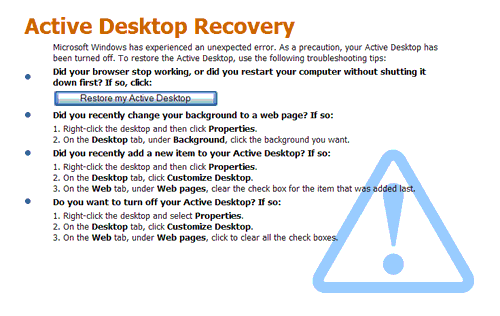
This error shows an Active Desktop Recovery page along with a Restore My Active Desktop button.
When this problem occurs the wallpaper won’t be showing up and the desktop will look weird.
But sometimes this feature can cause a problem on your Windows XP computer. So let’s learn how to disable it.
Disable Active Desktop Recovery on Windows XP
- Click on the start button and choose the Control panel.
- After the control panel window opens choose the Appearance and Themes and choose the Display option.
- Then choose the Display Tab inside the Display Properties window.
- Now click on the Customize Desktop button at the bottom left of the window.
- Then Choose the Web Tab on the Display Items window and uncheck the checkboxes under the Web pages list and click on the Ok button.
- That’s it you have disabled the Active Desktop Recovery on Windows XP.
Do let us know if you are still facing the desktop recovery issue on Windows XP in the comments section below.

He is the founder of howtodoninja.com and is an experienced tech writer and a cybersecurity enthusiast with a passion for exploring the latest technological advancements. He has 10 years of experience in writing comprehensive how-to guides, tutorials, and reviews on software, hardware, and internet services. With an interest in computer security, he strives to educate users by writing content on how to use technology, and how to also protect their smart devices and personal data from cyber threats. He currently uses a Windows computer, and a Macbook Pro, and tests hundreds of Android phones for writing his reviews and guides.
