This error occurs in some of the PS5 games like the Demon’s Souls remastered version, Call of Duty Black Ops Cold War.
This error happens even while you are playing a game on your PS5 or after you connect to Online services on the main screen. Let’s learn how to fix this on your new PS5 console.
Here is how the error will look on your PS5.
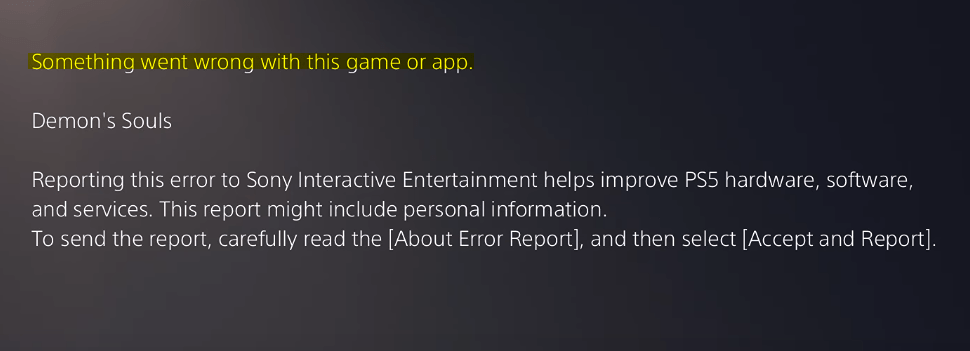
How to Fix Something went wrong with this Game or App Error on PS5
You can fix this Something went wrong error on your PS5 using a workaround mentioned in method 1.
Method 1: Turn OFF your WIFI & Load the game
To get around this issue. You will have to turn off your WIFI on your PS5 and then load the game from the title screen.
Once you get to the Game menu, go to the Wi-Fi settings again and turn it on.
Once the internet is connected press the Play Online button several times until you reconnect.
Now the error won’t occur and you will be able to play the PS5 game.
Method 2: Reset your PS5 Console to Fix Something Went Wrong PS5 issue
Now if most of the workaround didn’t work then you have to try resetting your PS5 console to factory settings and reinstall all the games again. Do this only if you don’t mind all the PS5 games getting deleted from the console and are ok with reinstalling them again.
If the workaround didn’t work we have to wait for a PS5 software patch. PS5 seems to be having some bugs during the initial release but Sony might be working on fixes those soon.
Hope you were able to fix the PS5 issue with the help of our tutorial. Do let us know your comments below if you are still facing the issue.

He is the founder of howtodoninja.com and is an experienced tech writer and a cybersecurity enthusiast with a passion for exploring the latest technological advancements. He has 10 years of experience in writing comprehensive how-to guides, tutorials, and reviews on software, hardware, and internet services. With an interest in computer security, he strives to educate users by writing content on how to use technology, and how to also protect their smart devices and personal data from cyber threats. He currently uses a Windows computer, and a Macbook Pro, and tests hundreds of Android phones for writing his reviews and guides.

Yes ! I’m facing same issue
Error
Playing Batman Arkham Knight
Stop middle my game
Hope you were able to fix it.