Spotify has become one of the most used audio streaming apps for listening to music and also podcasts. Sometimes while you are playing a song or playing a playlist, the song will pause automatically without your input and you have to press the play button to play the song again. So this may be frustrating if the pausing of Spotify song keeps happening again and again.
In this tutorial, we will look into why this pausing problem occurs in Spotify and how we can fix it.
Why Spotify Keeps Pausing Suddenly?
This happens due to a bug in Spotify that pauses the song after some time automatically. We found the bug is related to multiple devices using the same Spotify account at once.
How to fix Spotify Keeps Pausing Suddenly Problem?
To fix the Spotify Keeps pausing issue you can do the following steps.
- Clear browser cache and cookies.
- Uninstall Spotify and Reinstall Spotify
- Logout of Spotify on all your devices
On your Google chrome or Firefox browser, Go to your browser cache and cookies settings and clear the caching and cookies stored for the Spotify.com website or for all the websites. After cleaning check whether the pausing issue is occurring again.
2. Uninstall and Reinstall Spotify
On your Windows Computer uninstall the Spotify app by using the Add or Remove programs feature.
Or if you are using an android or iPhone you can delete the app and reinstall it again from the App Store or Play Store.
3. Logout of Spotify on all your devices
This step seems to fix the recurring Spotify pausing issue.
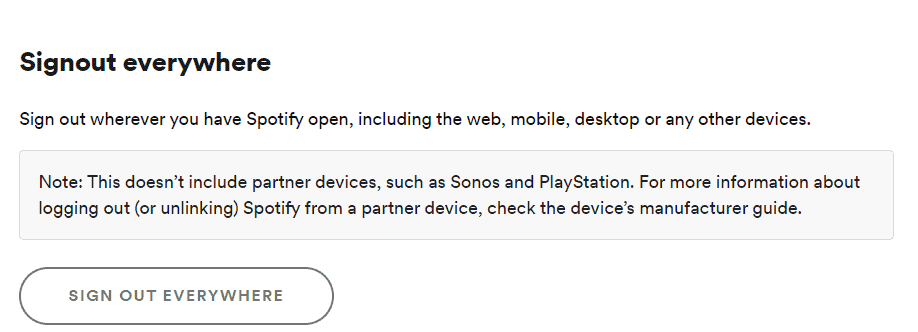
- Go to https://www.spotify.com/ and login into your account.
- Now go to the Account Overview Page by choosing your Profile icon at the top and choosing account or by going to this link directly on your browser.
- Now scroll down to the end of the page where you will find the Signout Everywhere option.
- Click on the SIGN OUT EVERYWHERE button. Now you will be logged out of your Spotify account on your Mobile devices and also your computer.
- Now login again to your Spotify account and start using it again.
- Now the songs will no longer pause automatically.
Frequently Asked Questions
Why Does Spotify keep pausing on my Android?
How To Fix Spotify Keeps Pausing on Samsung S10?
I hope you were able to fix the song pausing issue on Spotify using our tutorial. Do share it with your friends and also let us know your comments below.

He is the founder of howtodoninja.com and is an experienced tech writer and a cybersecurity enthusiast with a passion for exploring the latest technological advancements. He has 10 years of experience in writing comprehensive how-to guides, tutorials, and reviews on software, hardware, and internet services. With an interest in computer security, he strives to educate users by writing content on how to use technology, and how to also protect their smart devices and personal data from cyber threats. He currently uses a Windows computer, and a Macbook Pro, and tests hundreds of Android phones for writing his reviews and guides.
