Sometimes the AMD Radeon Adrenalin Edition 20.5.1 driver causes high CPU usage on your computer. You can find this by checking the Task Manager application on your windows computer.
These Adrenalin 2020 Drivers consuming High CPU Usage error is caused by the program not working properly.
Let’s learn how to diagnose and fix high CPU utilization error on AMD Radeon Adrenalin Edition 20.5.1 driver.
How To Fix AMD Radeon Adrenalin driver 20.5.1 High CPU Usage 2020
- Open the AMD Radeon Adrenalin software.
- Click on the Settings options and choose the General Tab as shown in the screenshot.
- Click on the Refresh icon near the Media Save location option. Now the Save folder will be generated automatically to be used for saving gameplay footage recording using the AMD Relive option.
- Or create a folder manually by opening your “My Computer” and choose the videos option.
- Now create a folder named “Radeon ReLive” and now quit the AMD Radeon Adrenalin software and relaunch it.
- Now the high CPU usage issue of the Radeon Adrenalin will be fixed.
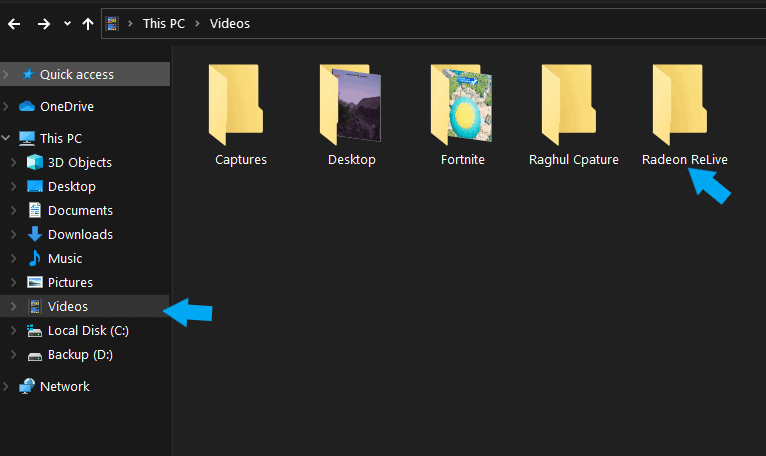
I hope you were able to fix the High CPU Usage On the AMD Radeon Adrenalin driver issue with our tutorial.
Do let us know your valuable comments below if you are facing any other issues related to Radeon Adrenalin 2020 software.

He is the founder of howtodoninja.com and is an experienced tech writer and a cybersecurity enthusiast with a passion for exploring the latest technological advancements. He has 10 years of experience in writing comprehensive how-to guides, tutorials, and reviews on software, hardware, and internet services. With an interest in computer security, he strives to educate users by writing content on how to use technology, and how to also protect their smart devices and personal data from cyber threats. He currently uses a Windows computer, and a Macbook Pro, and tests hundreds of Android phones for writing his reviews and guides.
