Many users are facing issues on their iPhone Messages application. When a text message or iMessage is received, sometimes the notification is not showing up, even the red notification count doesn’t appear on the messages app. This text bug is occurring in the latest iPhone devices like iPhone 12, iPhone 12 mini, iPhone 12 Pro, and iPhone 12 Pro Max phones.
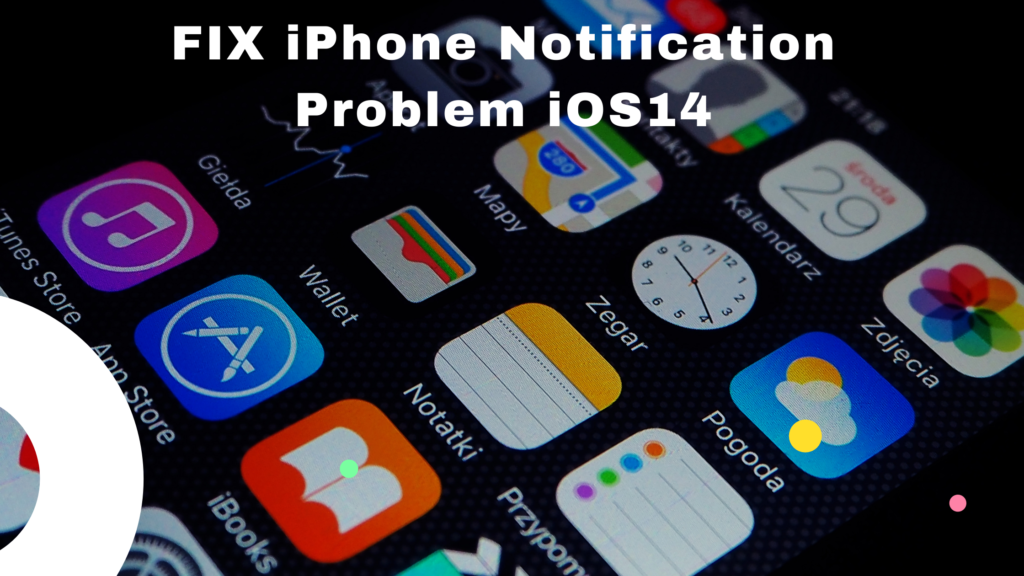
There is also an older thread on the Apple discussions forum discussing this very issue. Now it seems older iPhone users who have updated to the latest iOS14 version have also been affected with this bug.
How To Fix text messages notification not appearing issue
We can use the methods mentioned below to fix the random text notification problem.
Downgrade to an older version of iOS14
Connect to iTunes and do a restore of your old backup when this Message notification issue was not present.If you don’t have a backup. Then reinstall the latest version of iOS14 with the help of iTunes.
Soft Reset or Hard Reset your iPhone
You can Hard Reset your iPhone setting, or do a Soft Reset without deleting any of your data.
Update All your Phone Apps
Make sure you update all your apps on your phone. So that any app that is out of date is not causing any issues.
Restart your iPhone
Some users have this text message notification issue after a restart of their iPhone. So switch off your phone completely and let is sit for a few minutes and then restart your iPhone.
I hope you were able to fix the text notification problem on your iPhone.
Let us know in the comments below if you are still facing the issue.

He is the founder of howtodoninja.com and is an experienced tech writer and a cybersecurity enthusiast with a passion for exploring the latest technological advancements. He has 10 years of experience in writing comprehensive how-to guides, tutorials, and reviews on software, hardware, and internet services. With an interest in computer security, he strives to educate users by writing content on how to use technology, and how to also protect their smart devices and personal data from cyber threats. He currently uses a Windows computer, and a Macbook Pro, and tests hundreds of Android phones for writing his reviews and guides.
