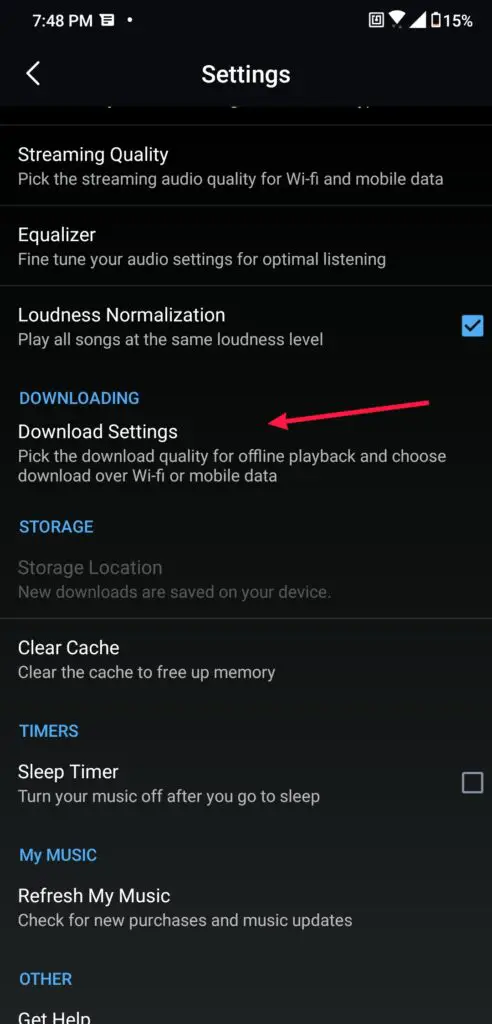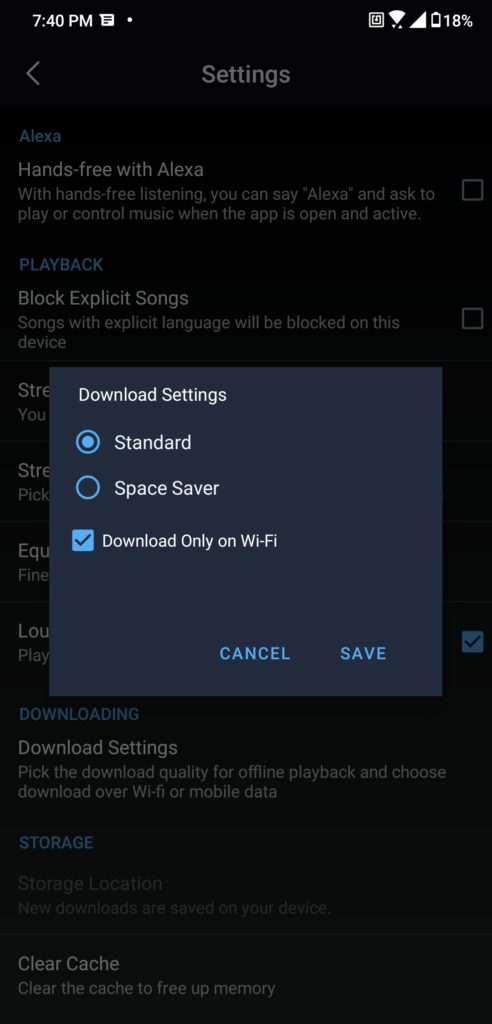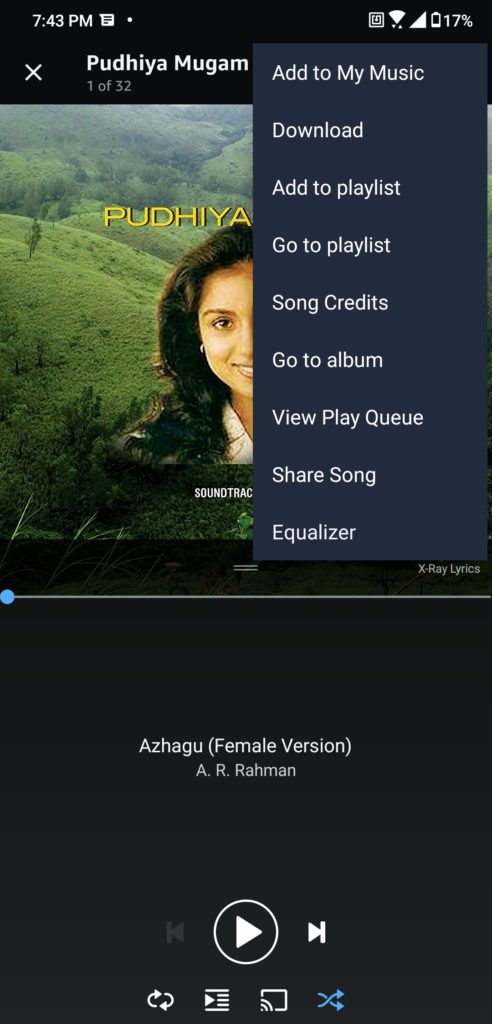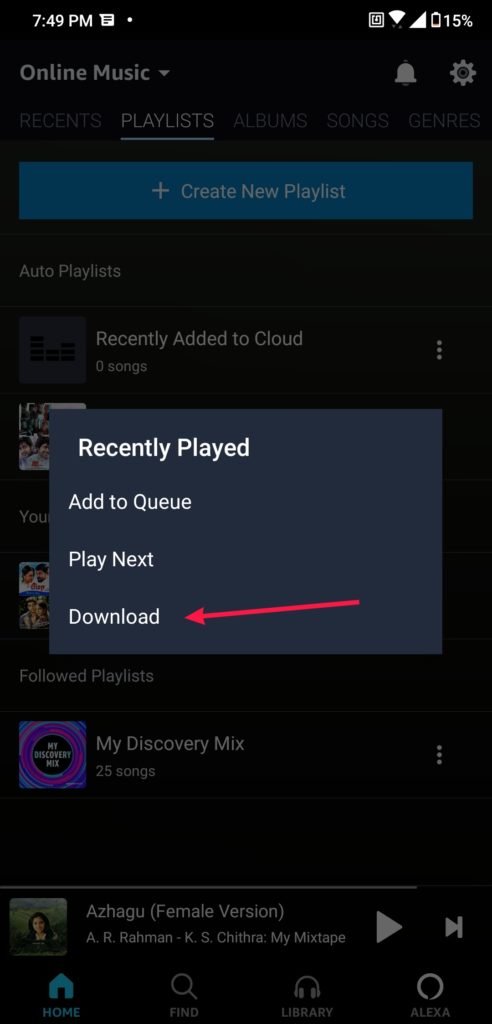Sometimes you wanted to listed to your favorite songs but you notice there is bad internet connection and you are not able to play your favorite songs.
We can get around this by downloading your favorite songs to your local phone storage with the Prime Music feature. Let’s see how you can do that.
How to Listen to Amazon Prime Music Offline without internet
- Open your Amazon Prime Music App on your smartphone.
- Then click on the Settings Gear icon at the top right corner of the app and then choose the Settings option in the dropdown options.
- Click on the Download Settings and choose the standard option if you wanted the highest quality and space saver option if you have less free space on your phone.
- Click on the save option and click on the Home button at the bottom of the app to go home.
- Now go to the Song you would like to download and click on the three horizontal dots at the top right of the app.
- Then click on the Download option to download that song to your local phone storage.
- You can also do this to your whole playlist. Click on the library option
- And click on the three dots icon at the right side of the Playlist you wanted to download and click on the Download option.
- That’s it you have download all the songs on your playlist to your local storage and can be played anytime without using an internet connection.
Hope you were able to download all your favorite songs on the Amazon Music application by following your tutorial. Do let us know in the comments section below if you face any issues.

He is the founder of howtodoninja.com and is an experienced tech writer and a cybersecurity enthusiast with a passion for exploring the latest technological advancements. He has 10 years of experience in writing comprehensive how-to guides, tutorials, and reviews on software, hardware, and internet services. With an interest in computer security, he strives to educate users by writing content on how to use technology, and how to also protect their smart devices and personal data from cyber threats. He currently uses a Windows computer, and a Macbook Pro, and tests hundreds of Android phones for writing his reviews and guides.