Tagging a friend on a photo or a Facebook post is the best way to start a conversation. You can tag someone inside a Facebook post in your timeline or inside a comment of someone else’s post and also tag faces in a photo.
Let’s learn how to tag your friends on your Facebook post or images.
How To Tag Someone on Facebook post
1. Open your browser and login to facebook.com
2. On the top of the Facebook timeline, it will show the What’s on your mind option where you can type to create Facebook posts.
3. When you are writing your Facebook post click on the Tag friends icon as shown below to see a list of friends that you can search and tag.
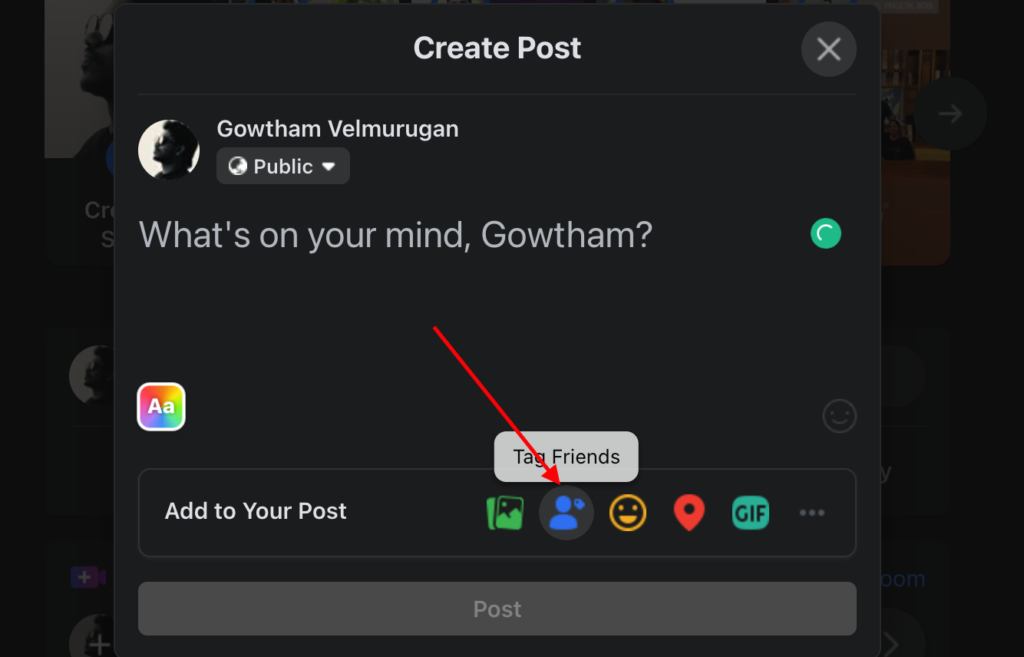
4. In this window start typing their name and a list of friends with the same name will popup down.
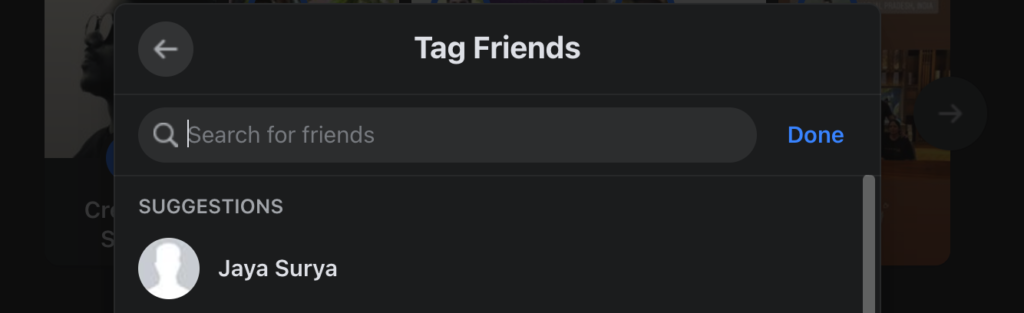
5. Now select the friend who you want to tag on your Facebook post.
6. Or You can also use @ symbol and start typing their name to add them to the post like in the screenshot below.
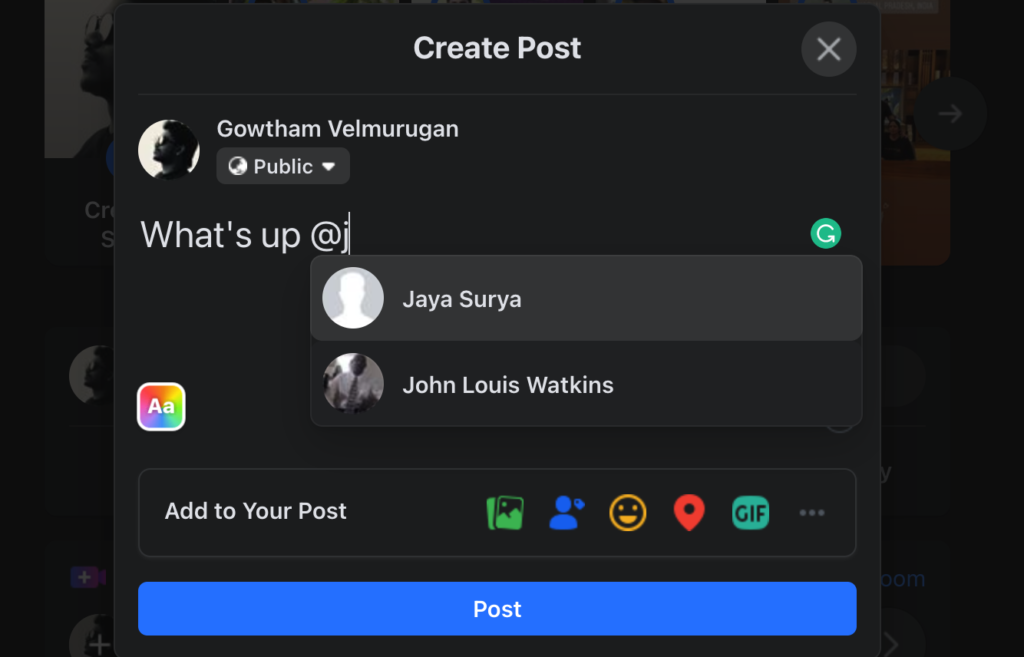
7. Now click on the Post button to create the Facebook post.
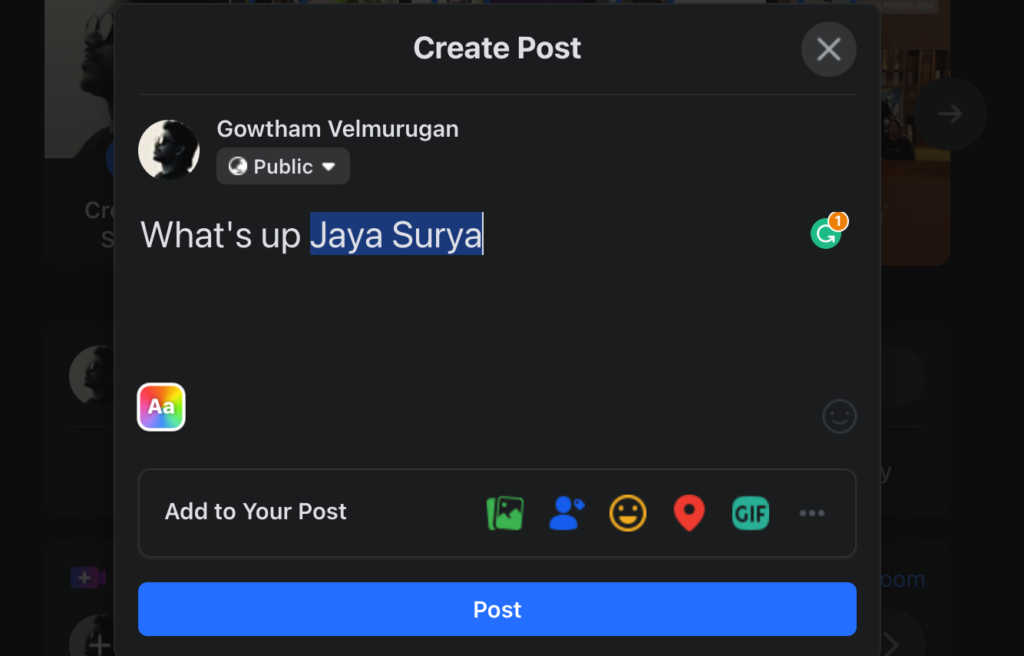
8. Now a notification will be sent to your friend regarding your post as they are tagged in that post.
How to tag someone on Facebook when their name doesn’t come up
When you wanted to tag someone and their name is not appearing try typing their username instead. Or type their name without spacing. For example @Johnmuller instead of @John muller. If this also doesn’t work then try clearing your browser cache and cookies and try again.
How to Tag Someone on Facebook on Comments
In the Facebook comments where you wanted to tag someone, use the @ symbol and start typing the name and choose the name from the dropdown box.
Conclusion
I hope you were able to tag someone on Facebook using our tutorial. Do let us know your valuable comments below if you face any issues with the Facebook tagging system.

He is the founder of howtodoninja.com and is an experienced tech writer and a cybersecurity enthusiast with a passion for exploring the latest technological advancements. He has 10 years of experience in writing comprehensive how-to guides, tutorials, and reviews on software, hardware, and internet services. With an interest in computer security, he strives to educate users by writing content on how to use technology, and how to also protect their smart devices and personal data from cyber threats. He currently uses a Windows computer, and a Macbook Pro, and tests hundreds of Android phones for writing his reviews and guides.
