Youtube has been using the HTML5 player as default for many years now. But sometimes you don’t want to use it. Let’s learn how to switch off the HTML 4 video player in youtube website.
How To Turn off HTML 5 Video Player in YouTube
1. On your browser go to Youtube.com and login to your google account. You must be logged in to change this HTML 5 settings.
2. Then visit this link on your browser to download the chrome extension which will disable HTML 5 player and change it to Flash on youtube.
3. After downloading the chrome extension will be installed. Now click on the extension and enable the flash player instead of the HTML player like in the screenshot below.
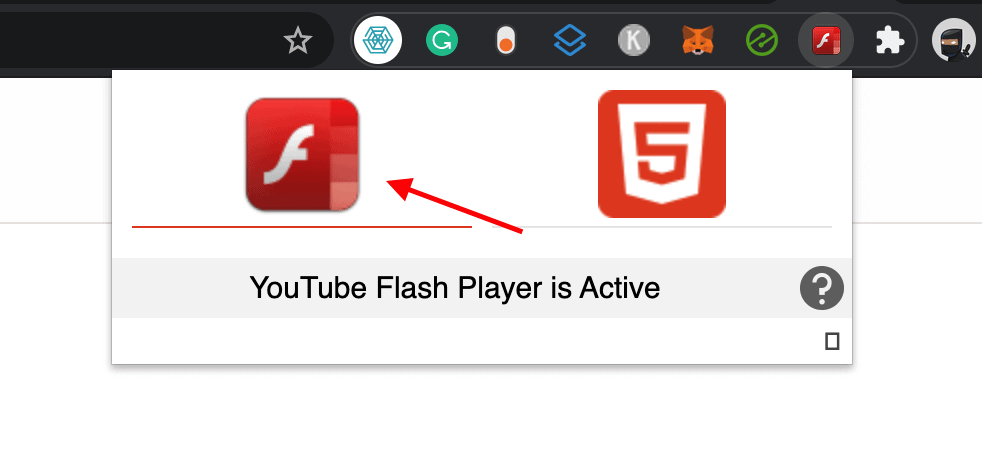
Now you are using Flash player to play youtube videos instead of HTML5 player.
If you are using Mozilla Firefox then you can use this Disable Youtube HTML5 extension.
4. Now the HTML5 player will not be used to play videos on the youtube.com website.
I Hope you are able to disable the HTML5 player on Youtube.
Do let us know your valuable comments below and share this tutorial with your friends if you found it helpful.

He is the founder of howtodoninja.com and is an experienced tech writer and a cybersecurity enthusiast with a passion for exploring the latest technological advancements. He has 10 years of experience in writing comprehensive how-to guides, tutorials, and reviews on software, hardware, and internet services. With an interest in computer security, he strives to educate users by writing content on how to use technology, and how to also protect their smart devices and personal data from cyber threats. He currently uses a Windows computer, and a Macbook Pro, and tests hundreds of Android phones for writing his reviews and guides.
