With increasing usage of online services we signup for many websites on a daily basis and we need strong passwords to keep our accounts protected. So with the help of Speedy password we can do just that.
Speedy password provides a chrome extension where you can create, manage and ecrypt your passwords.
Update: Speedy password original site https://www.speedypassword.com/ is now offline and not supported by the publisher. So the software is not updated so use it carefully.
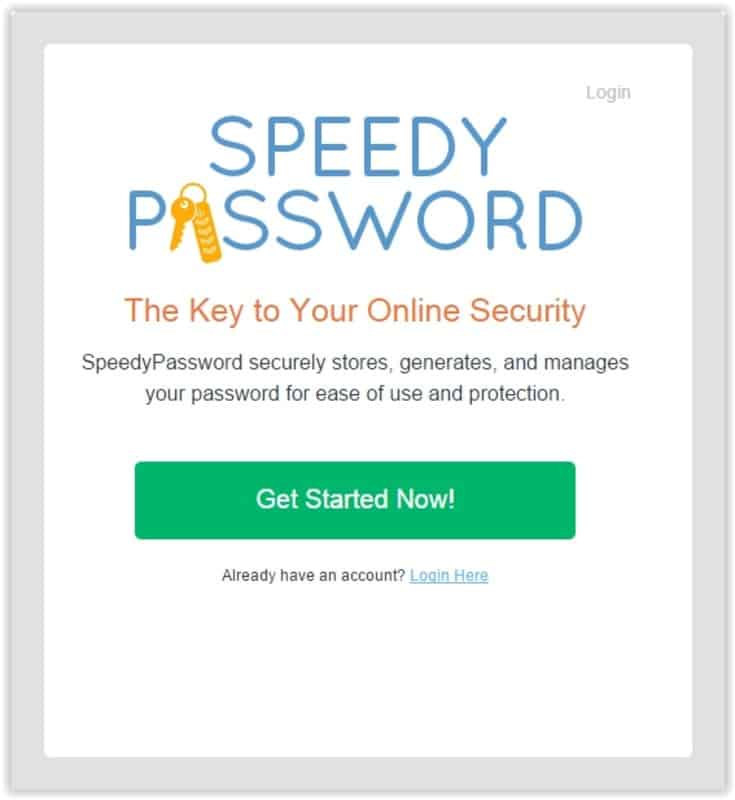
How To Use Speedy password
- Download the Speedy password from this site.
- Then install it on your Windows Computer.
- Click on the Speedy password app and open it once installed.
- Now click on Get Started Now and proceed with the setup process.
- Enter a Master password to secure use of Speedy password application on your computer.
- Now click on Create password to create a password for a specific site. This password will be saved on Speedy Password which you can access whenever you wanted to login to that website.
- You can also import old password into Speedy Password to manager all your website login details in a single app.
I hope you were able to install and use Speedy password without any problem.
Do let us know in the comments section below if you face any issue while using Speedy password.

He is the founder of howtodoninja.com and is an experienced tech writer and a cybersecurity enthusiast with a passion for exploring the latest technological advancements. He has 10 years of experience in writing comprehensive how-to guides, tutorials, and reviews on software, hardware, and internet services. With an interest in computer security, he strives to educate users by writing content on how to use technology, and how to also protect their smart devices and personal data from cyber threats. He currently uses a Windows computer, and a Macbook Pro, and tests hundreds of Android phones for writing his reviews and guides.
