You might like to create an Amazon Prime Video Watch list to save your favorite movies or tv shows to watch during holidays or to keep a track of what to watch in the future.
How To Create an Amazon Prime Video Watchlist
- Login to Amazon prime video app or website
- Go to the movie or tv series page that you wanted to watch
- To create a Watchlist you have to add movies by clicking on add to Watchlist option.
- Now click on the Add Season to Watchlist button just like the screenshot shown below.
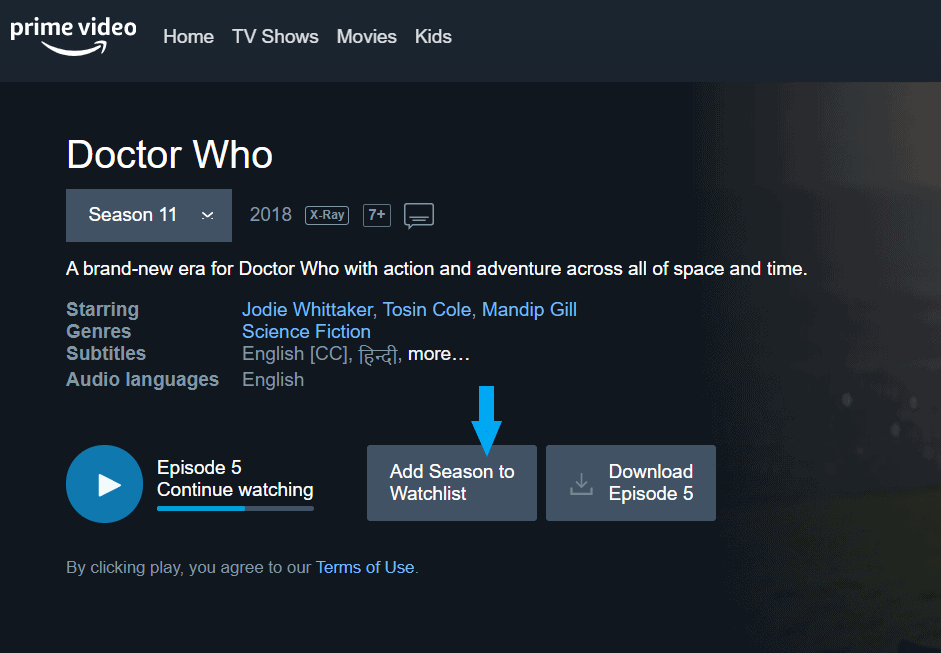
How To Create Multiple Watchlist on Amazon Prime Video
As of right now there is no way to create two or more watchlist on Amazon Prime video website or on App.
How To Remove Video from Amazon Prime Video Watchlist
If you like to remove a TV show or Movie from your Amazon prime watchlist go to the movie or tv show page and click on Remove season or Show from Watchlist button.
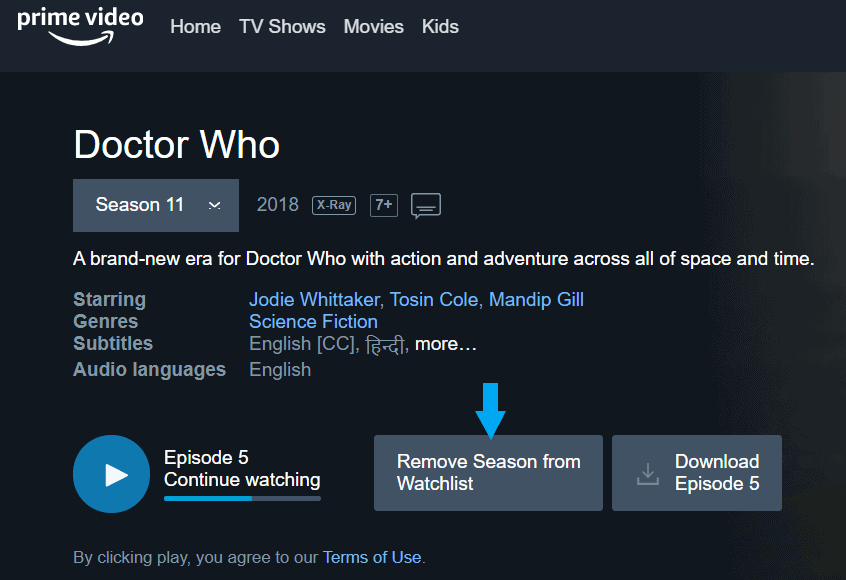
Hope you were able to create, edit, or delete Watchlist on amazon prime video.
Do let us know in the comments below if you have any other questions regarding amazon prime video.
Also, check out our other posts on Amazon prime video below.

He is the founder of howtodoninja.com and is an experienced tech writer and a cybersecurity enthusiast with a passion for exploring the latest technological advancements. He has 10 years of experience in writing comprehensive how-to guides, tutorials, and reviews on software, hardware, and internet services. With an interest in computer security, he strives to educate users by writing content on how to use technology, and how to also protect their smart devices and personal data from cyber threats. He currently uses a Windows computer, and a Macbook Pro, and tests hundreds of Android phones for writing his reviews and guides.
