Doing a software, firmware or system update on your Realme 6 will keep your realme device secure and functioning smoothly. An android software update provides the latest security patches and bug fixes for your Realme smart device. Also, recent Realme 6 Software versions run better than previous versions due to optimizations.
On recent Realme devices, the Realme UI 2 based on android 11 software runs better than the older UI versions. Realme’s new Realme UI 3.0 update will come along with the recent Android 12 update.
Let’s learn how to get the Realme 6 new realmeui 3.0 firmware and install it.
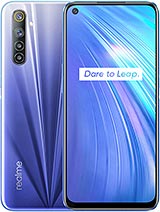
How to update to realme UI 3.0 ( Android 12) On Realme 6
1. To update your Realme UI version to the latest Realme 3.0 version on your Realme 6, unlock your phone and swipe up on the home screen to access the App list.
2. Now find and open the Settings App.
3. Then scroll down till the last and select the Software Update option as shown in screenshot below. Or Search for Software Update on top of the Settings App Search Bar.
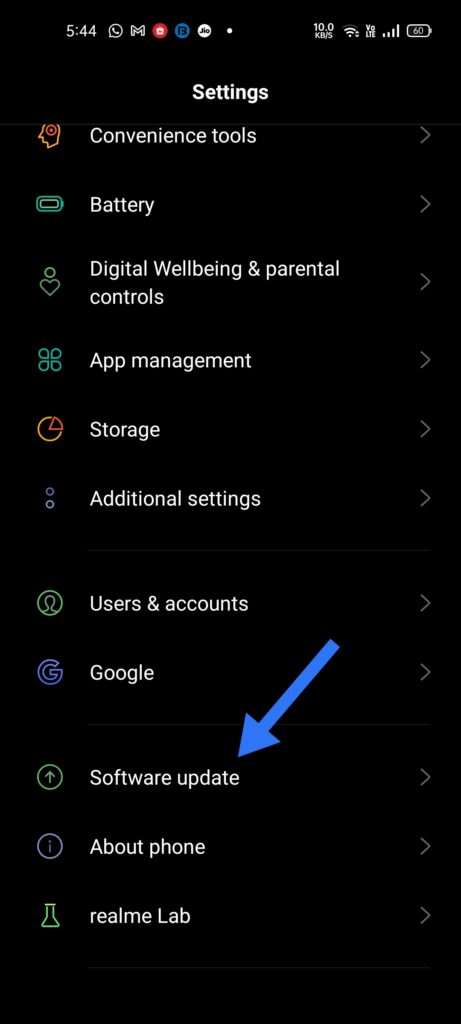
4. Now Click on Check Now for Updates option to check and download the latest Realme 3.0 firmware version using your mobile or Wifi data if the stable version is already released on your Realme 6.
5. Now if stable over the air update is not released yet, you may want to get the Realme UI 3.0 trail version. Then click on the settings icon at the top of that page and select Trail version. If Realme UI 3.0 is available for your phone then you will be asked to submit details to get access to trail version.
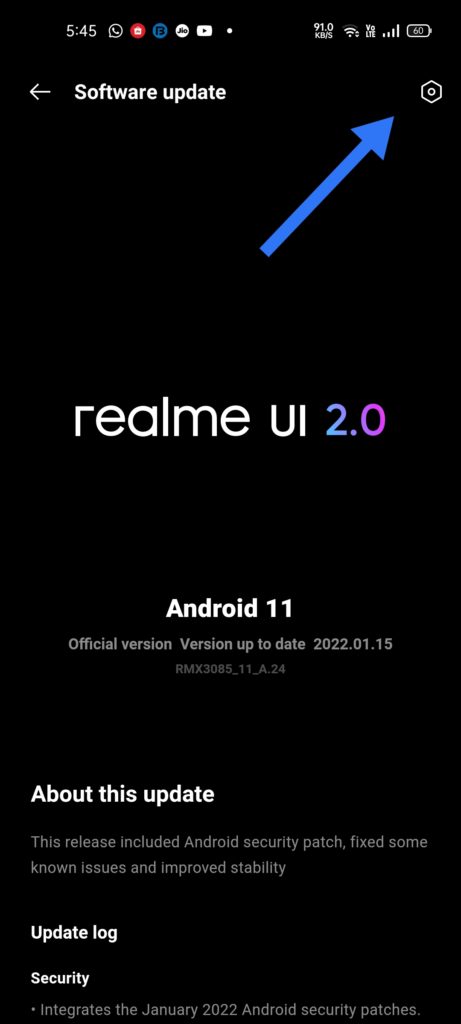
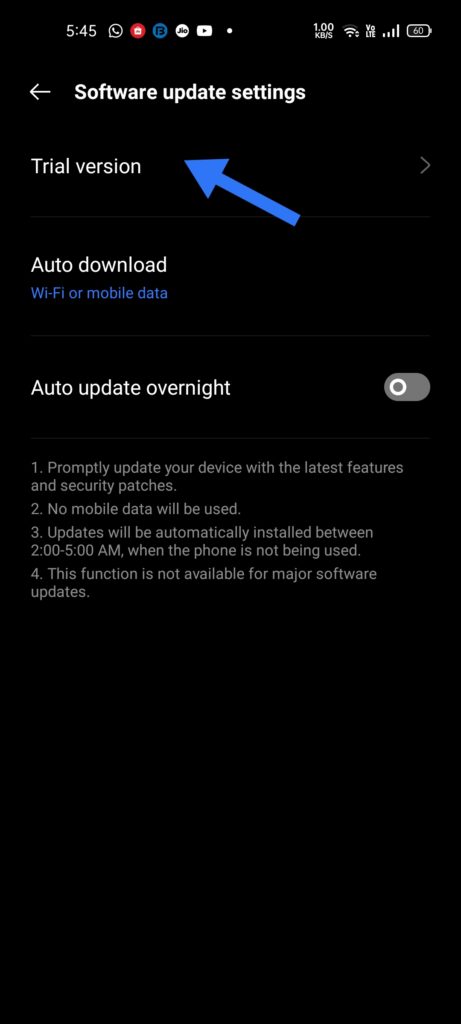
6. Now you will be promoted on your Realme 6 to “Download and install” the latest Realme 3.0 update.
7. Now click on the Download and Install button to start the Realme UI 3.0 update process. After downloading, your Realme 6 device will restart and the update will be completed.
8. Now your Realme smartphone will be updated to the latest software with recent changes and security patches.
Software and firmware updates on your Realme 6 makes your device run smoother without any issues as device makers release updates that fix bugs and issues in the previous version. Also, camera performance might also improve in some android software updates.
Realme 6 Frequently Asked Questions:
How do i update my Realme 6 software to RealmeUI 3?
If your Realme 6 device has a software update, then you can update it using our tutorial. You can go to Settings and Choose the Software Update and check for updates.
How to update to Android 12 Realme UI 3.0 beta on Realme 6?
On your Realme 6 device, in order to update to android 12 beta register as a tester or developer on the Realme website, and then once the beta version is out you can download it on your device.
Also, let us know in the comments section below if you face any other issues while updating Realme 6.
Also, read our other tutorials for Realme 6 here on our website.

He is the founder of howtodoninja.com and is an experienced tech writer and a cybersecurity enthusiast with a passion for exploring the latest technological advancements. He has 10 years of experience in writing comprehensive how-to guides, tutorials, and reviews on software, hardware, and internet services. With an interest in computer security, he strives to educate users by writing content on how to use technology, and how to also protect their smart devices and personal data from cyber threats. He currently uses a Windows computer, and a Macbook Pro, and tests hundreds of Android phones for writing his reviews and guides.
