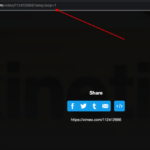Sometimes when you run Red Dead Redemption 2 using the rockstar launcher you will get this popup error window “Red Dead Redemption 2 Exited Unexpectedly. Please click Retry below to enter the game again or click safe mode to launch the game with reduced graphics settings. If you continue to have problems playing the game please contact rockstar games customer service at https://support.rockstargames.com” error.

In order to fix this rockstar launcher, rdr2 Exited Unexpectedly error just follow the below steps one by one.
Method 1: Run as Admin and Disable Full Screen Optimization
- First, you have to Open the Rockstar Games Launcher.
- Then select the Settings option.
- Then Select Red Dead Redemption 2 under the My installed games lists.
- Then Click on view installation folder option to open the folder of the rdr2.exe file location.
- Then Right Click on the rdr2.exe file which runs the game.
- Then select the properties option on the dropdown menu.
- Go to the Compatibility tab at the top.
- And select the checkbox Run this Program as an Administrator and uncheck / Disable Full-Screen Optimization.
- Now the game will run without the fix the Red Dead Redemption 2 Exited Unexpectedly error
Method 2 : Run in compatibility mode.
If you are using an older version of windows 10 you might have this problem as well. So follow the below steps to fix this issue.
- Open the Rockstar Games Launcher.
- Then open the Settings option.
- Then go the Red Dead Redemption 2 installed location by clicking on view installation folder option to open the installed location of the game.
- Then Right Click on the RDR2 exe file which runs the game.
- Then select the properties option on the dropdown menu.
- Go to the Compatibility Tab at the top.
- Then under Compatibility option choose Run this program in Compatibility mode for windows 8.
- Now the game will run in windows 8 compatibity mode which will also fix errors when running RDR2.
I hope you were able to fix this error when running Red Dead Redemption 2 on PC .