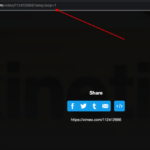Sometimes when the server of Fortnite is slow it can take a long time to install or update the Fortnite game. Let’s see how you can make it faster by changing a few settings.
How to Install Fortnite faster on PC
The speed of installing fortnite depends on a lots of factors like internet connection, processor , ssd etc.
You can increase your Fortnite Install or Update speed by doing the following on your PC
- Increase your internet connection speed
- Upgrade your Hard Disk to SSD drive for faster write times.
- Upgrade your PC processor
1. Update DNS Settings
Update DNS to 8.8.8.8 and 8.8.4.4 on your internet settings. This is good DNS and it will make DNS fetching a lot faster.
How to update Fortnite faster on PS4
On your PS4 console go to network settings and change your DNS settings to 8.8.8.8 and 8.8.4.4. Or consider getting faster internet to increase the download and updating speed of Fortnite.