Are you a fan of the Resident Evil 4 remake but find it time-consuming to watch cutscenes repeatedly during boss battles? Well, here’s some good news – you can skip cutscenes in Resident Evil 4 using specific keys on your console or PC.
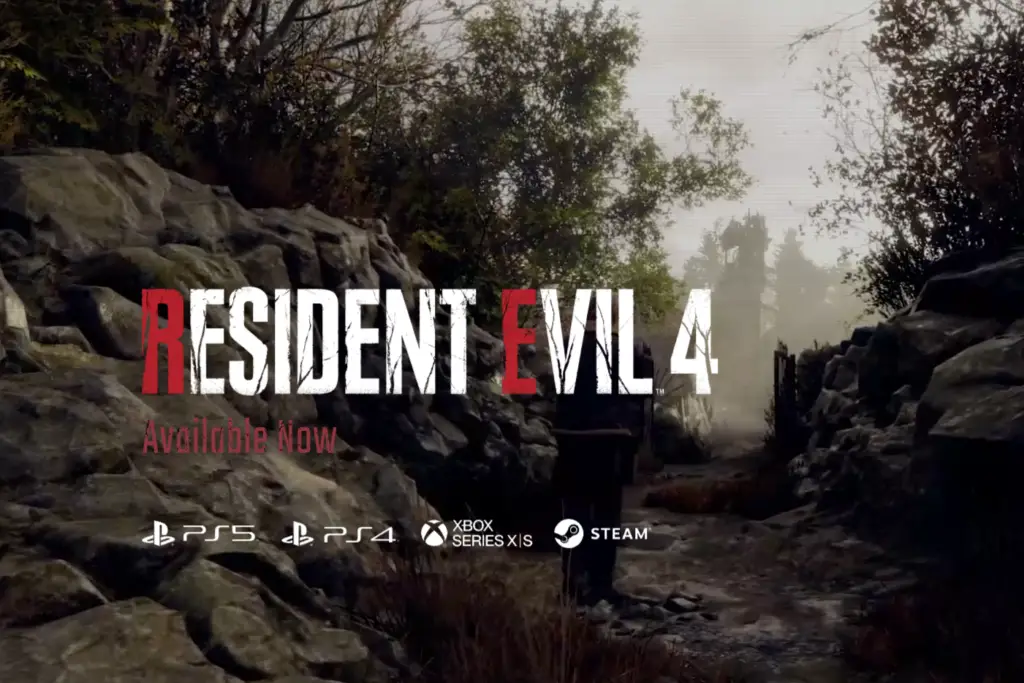
Also, note that you cannot skip cut scenes that are related to the game engine like the intro and key conversions cannot be skipped as well.
If you are also playing the Resident Evil 4 Remake remake you can also learn How to Skip Cut Scenes in the Resident Evil 3 Remake
It’s easy to skip dialogue screens or cut scenes in RE4 remake on your PC. Let’s learn how.
How to skip Cut Scenes in Resident Evil 4 Remake on PC
1. To skip a cutscene on PC when playing Resident Evil 4 you just have to press a few buttons. Yes, it’s that easy.
2. When you see a cutscene when you are playing the game to skip the cutscene Press the spacebar button and escape button at the same time on your keyboard
3. A pause menu will appear. Now to confirm the skip you have to press the space button again to confirm.
How to skip Cut Scenes in Resident Evil 4 Remake on Sony PlayStation 3, 4 Pro
Step 1: In your playstation controller press the options button.
Step 2: Then you will be able to skip cut scenes in RE 4 remake on your PS4.
Step 3: A pause menu will appear. Now to confirm the skip you have to press the same button again to confirm.
How to skip Cut Scenes in Resident Evil 4 on Xbox, Xbox One, Xbox One S, Xbox One X
Step 1: In your Xbox controller press the A button to skip cut scenes when you are playing the game on your Xbox consoles like Xbox one s or one x.
Step 2: A black screen will appear showing you the buttons to press to skip the cutscene or to resume the cutscene.
Step 3: Now to confirm the skip you have to press the button to confirm.
Hope you were able to skip the cutscenes when playing the Resident Evil 4 Remake remake on your gaming pc or console. Do let us know if you face any problems with our tutorial in the comments section we will help you out.

He is the founder of howtodoninja.com and is an experienced tech writer and a cybersecurity enthusiast with a passion for exploring the latest technological advancements. He has 10 years of experience in writing comprehensive how-to guides, tutorials, and reviews on software, hardware, and internet services. With an interest in computer security, he strives to educate users by writing content on how to use technology, and how to also protect their smart devices and personal data from cyber threats. He currently uses a Windows computer, and a Macbook Pro, and tests hundreds of Android phones for writing his reviews and guides.
