WindowsToUSB Lite software allows you to create a bootable Windows 10 USB drive, which you plug into your USB when booting your computer to install Windows on your system.
How To Create Bootable Windows Installation USB
1. To download WindowsToUSB Lite, go to this URL https://windowstousb.com/ and click on the download button. After downloading the archive file right-click on it and select the extract here option and enter the archive password as Protected to unzip the file.
2. Now open the WinToFlash Lite file and install it on your computer.
3. After downloading the WindowsToUSB Lite software you have to download the original Windows 10 ISO file.
4. You can use a software called Windows ISO Downloader with which you can download ISO version of Windows 7, Windows 8, or Windows 10. You can download the software from here.
5. After downloading the ISO file, open the WindowsToUSB Lite software and go through the Wizard and choose the free license and then choose advanced and choose Advanced Mode tab and choose the “Transfer Windows Vista/7/8/10 Setup to USB drive”.
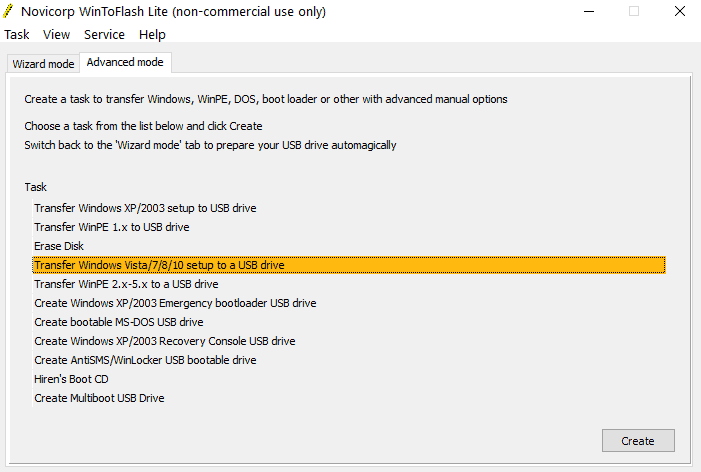
6. In the Windows Setup Files Path option, Click on the Select button and choose the downloaded ISO file.
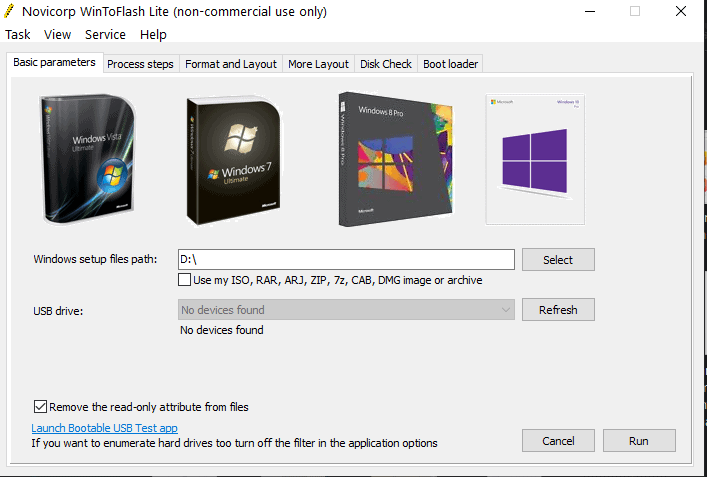
7. Now select the Checkbox “Use my ISO, RAR, ARJ, ZIP, 7z, CAN, DMG image or archive” option.
8. Now select the USB Drive to your Pendrive from the drop-down option. ( Note that your Pendrive will be fully formatted so any files inside your Pendrive will be deleted ).
9. When you have verified everything, click on the Run button.
10. The bootable Windows USB drive will be created after a few minutes based on your system speed.
11. Now, shutdown and restart the system and go to the boot menu and select the Windows bootable Pendrive.
12. Now the Windows setup process will start and you can setup windows on your hard drive.
Hope this tutorial was helpful to create a bootable USB Pen Drive easily. Do let us know in the comments if you have any questions regarding creation of bootable Windows drives.

He is the founder of howtodoninja.com and is an experienced tech writer and a cybersecurity enthusiast with a passion for exploring the latest technological advancements. He has 10 years of experience in writing comprehensive how-to guides, tutorials, and reviews on software, hardware, and internet services. With an interest in computer security, he strives to educate users by writing content on how to use technology, and how to also protect their smart devices and personal data from cyber threats. He currently uses a Windows computer, and a Macbook Pro, and tests hundreds of Android phones for writing his reviews and guides.
