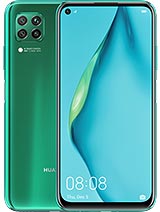How To Scan QR Codes on Huawei nova 7i
Scanning QR Codes on Huawei nova 7i device is easy and only takes a few simple steps. Huawei smartphones running Huawei’s Android based EMUI provide various methods for scanning a QR code. Phone name: nova 7i Nowadays QR Codes are being used in many places for displaying product-related information or for going to a […]