With the recent release of macOS 10.16 Big Sur, Apple has completely redesigned its macOS experience with new app icons, new launcher windows, iOS-like Control Center, and even support to iOS Apps.
Latest Update: macOS Big Sur beta 11.1 is released recently by apple and you can download the beta profile below to download the latest version of the beta from apple.
Update 2: macOS 11.0 Beta 6 has been released for developers few days ago. You can use the same profile below to update directly to macOS Big Sur Beta 6 version.
Update: macOS 11.0 Beta 2 and beta 3 are now released. You can update to the latest beta directly after installing the beta profile below.
Update 2: macOS 11.0 Beta 4 is now released for developers using the Developer Beta profile which you can download below.

Note: Make sure you back up your files because a developer beta may delete your existing files and may contain bugs which might lead to problems. And only install mac os developer beta it if you can manage with developer beta bugs.
Also read How To Install iPadOS 14 Beta Profile on your iPad without developer account.
This is not working proceed with the below tutorial: The old apple macOS beta profile seems to work as well for me. If you already have installed the macOS 10.15 Catalina beta profile, just click on check for updates on the updates window to download the latest macOS Big Sur Beta to your Mac.
Tip: You your safari browser to download the profile and install it easily.
How to Install macOS 11.1 Big Sur Developer Beta or Public Beta :
- On your macbook, click on this link if you are a developer to download the apple macOS 11.1 beta developer profile.
- If you are not a developer, you can enroll in public beta program in apple website. Now after enrollment download the public beta profile and install it on your mac.
- Now go to Settings > Software Updates page to download the macos big sur public beta.
- After the dmg file is downloaded click on it and follow the installation process to install the macOS 11 beta profile on your Mac.
- Now the macOS 11.1 beta Big Sur developer beta profile is installed you can now check for the update on the Settings App.
- Click on the System Preferences app and click on the software update option.
- Now the system will check for the latest beta version of macOS and download it.
- After the macOS 11.1 beta or macOS 11 is downloaded, click on the update now option to install it.
Also learn how to Install iOS 14 beta Profile on iPhone without developer account.
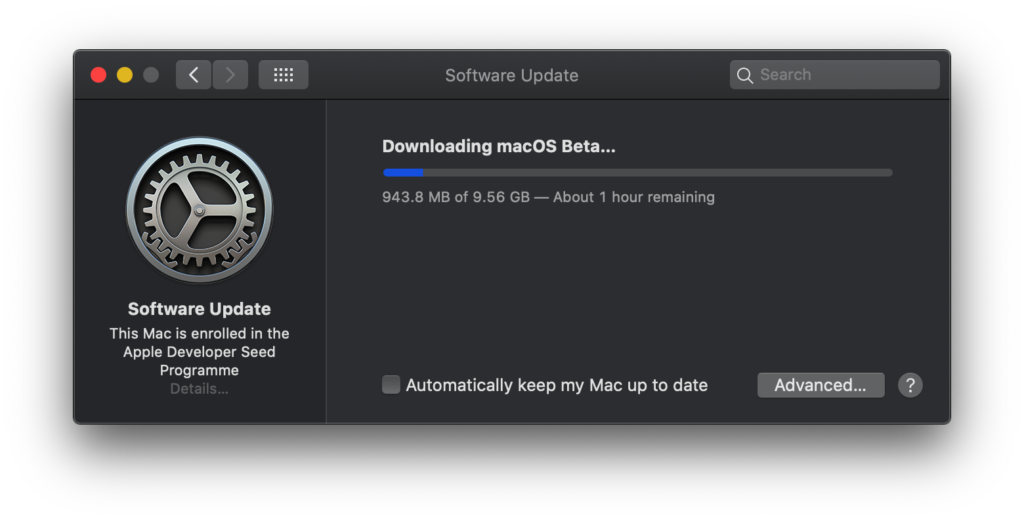
I hope you were able to update to the latest macOS 10.16 Big Sur Developer Beta on your mac. Do comment below.

He is the founder of howtodoninja.com and is an experienced tech writer and a cybersecurity enthusiast with a passion for exploring the latest technological advancements. He has 10 years of experience in writing comprehensive how-to guides, tutorials, and reviews on software, hardware, and internet services. With an interest in computer security, he strives to educate users by writing content on how to use technology, and how to also protect their smart devices and personal data from cyber threats. He currently uses a Windows computer, and a Macbook Pro, and tests hundreds of Android phones for writing his reviews and guides.

Just downloaded MacOs Big Sur… a little over 12gigs but downloaded in 10 minutes. My MacBook Air rebooted 3 times with a loud musical sound each time. It took about 30 minutes to complete the install. First thing I tested was Excel then Word. All files ok. Then I made sure my Zoom conferance worked. Everything so far worked well. My free space went from 160gigs to 154gigs.
Looking forward to testing.
Yes the beta works great for me except for the files type window staying there floating after i open a file to upload with chrome in macOS big Sur. I think this issue of floating file type will be fixed in next beta.
I used the script to activate the Big Sur update even though on my mac mini I saw that on the apple shopping application where you register to be a developer that my mini late 2012 was able to update to 11
Yet in reality, it is not and if I a few years or so when browsers will not be updated I will format and only use windowsv10:on my mac
It’s sad that Apple discontinues a mac that I actually bought new 6 years ago I hate Microsoft for always upgrading their software but in the end, in most cases Microsoft just needed more ram to upgrade apple on the other end wants you to buy new computers they did the same with G4 and G5 perfectly running PC to use as flower pots
Thank you apple you lost a mac man promoting the quality of your products since 1985′ where I changed from amiga to the first mac with floppy disk insets and 13-inch screen
I already made a backup drive that’s is ready to be installed so pissed of that I may now just use my mini with windows since windows actually update on regular basis their security
It’s sad because mac, as grown to what it is now because of faithful user like me well those days, are over apple will lose lots of clients like me because of poor vision from apple my Toshiba nb100 well over 11 yrs old still runs on windows 10 slow because it only has 1GB ram but Microsoft still supports it I even had an HP Presario that all I did was to replace the 761MB ram to a 1GB to get it running and that one was well over 20 yrs old
Shame on apple not only does it say my mini is available for this major update when it’s not but made me waste my time trying to find a way to make it work actually what is next for apple to offer through away PC’s with no upgrades in the near future that will last 2 yrs this would not surprise me at all
Apple has changed a lot under Tim Cook. Yes, windows machines can be made to run the latest version of windows with the ram, processor and SSD upgrades when needed. As apple’s mac’s have no user-replaceable parts nowadays it’s hard to upgrade a mac and then also Apple has to support the latest update on that mac machine for the update to work. Or we have to use a script to update our old Macs to the latest macOS version.