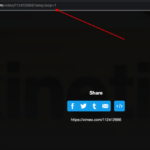What is Imgur ?
Imgur is a popular image hosting platform that is used to share images on sites such as Reddit, blogs, and educational sites. With Imgur, you can upload up to 50 images per hour with no other limitations. The platform is free and user-friendly and supports most file formats, including gifs. In this article, we’ll go over the steps for uploading images to Imgur on desktop and mobile devices.

How To Create an Imgur Account
Creating an account on Imgur is optional. You can upload and share images without one, but you’ll miss out on a few features. Posts uploaded without an account will not be visible on Imgur’s homepage and can only be seen by people who have the link. If you forget the link, you will no longer be able to access the image. However, if you have an account, Imgur will list all the images you have uploaded, making it easy to find previously uploaded images and share them again. Additionally, you cannot edit or delete images that you have uploaded without an account.
How to Upload Images To Imgur on Desktop
1. Open the Imgur website and sign in if you have an account with email and pass, or use your Google, Apple, Twitter, Facebook, or Yahoo account to log in.

2. Click on the “New Post” option located at the top left beside the Imgur logo.

3. Upload an image by either drag and dropping the image, selecting a file by selecting Choose Photo / Video or pasting a link from the web by clicking “Paste image url from the web option”.
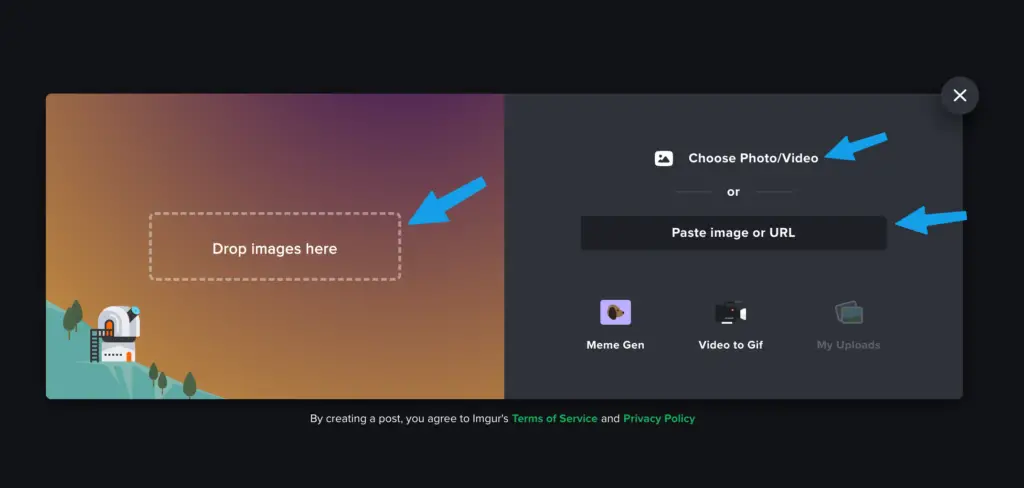
4. Give your post a title and a description. You can also select multiple images to upload in bulk.

5. Click the “Grab Link” button to copy the link to the image or use the “Embed Post” option to embed the image on a site. You can check out my uploaded image here https://imgur.com/a/u1xd11U
6. To post the image to the Imgur community, add tags and select the “To Community” option. This feature is reserved for members only, so you will need to sign in.
7. Once you have posted the image, other members can upvote it and leave comments.
How to Upload Images To Imgur on Mobile
- Download the Imgur app from the Google Play Store or Apple App Store and sign in if you have an account.
- Tap the Plus (+) icon in the bottom bar, and after granting permission to access your storage, select an image from your device’s gallery, or take a photo or video to upload.
- Give your post a title and description. You can also select multiple images to upload in bulk.
- To just get a link, tap the “Upload” button at the top. This will post the image and provide you with a link to share.
- To post the image to the Imgur community, tap the “Hidden” button below the title and select “Public.” Then, add tags and tap the “Post” button to upload the image.
How to Edit and Delete Uploaded Images on Imgur
If you uploaded images without logging in, your only option to delete the post is while you are uploading. On the upload page, click the Delete post button to delete the uploaded photo. Once you close the tab after uploading, there is no way to delete the image, it will stay on the Imgur servers permanently.
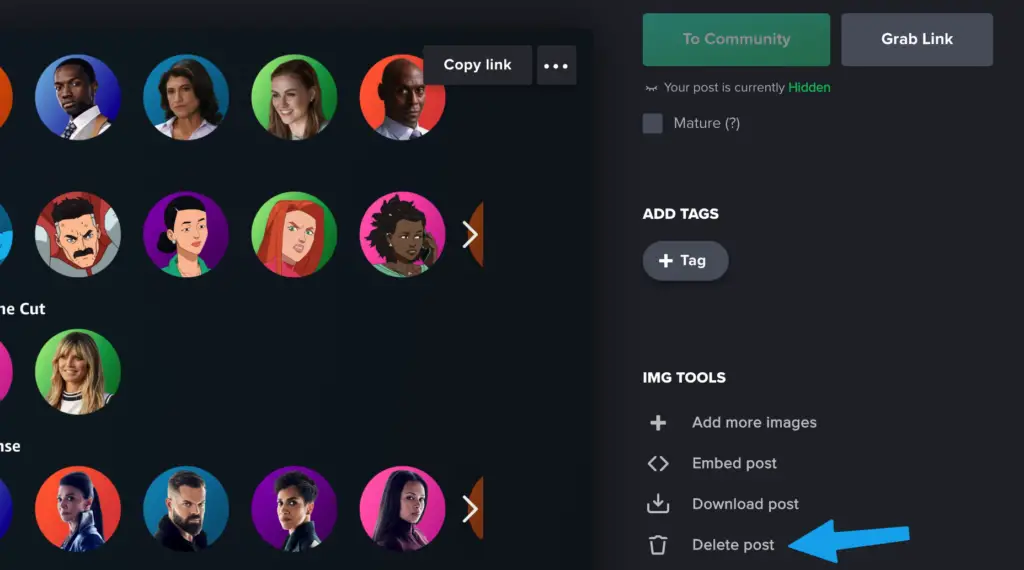
For logged in imgur users, edit or delete an image, log into your Imgur account, click on your profile picture at the top right corner and select the “Posts” option. Here you will find all your images separated into “Public” and “Hidden” tabs. The “Public” tab contains images you have posted to the Imgur community, while the “Hidden” tab contains images you haven’t posted yet.
Click on the image you want to edit or delete. On the post page, click the three-dot menu and select the “Edit post” option. From here, you can make a “Hidden” post “Public” or vice versa, change the title and description, or delete the post. To delete the post, click the “Delete post” button in the editing options.
Imgur FAQs
Do I need to create an Imgur account to upload images?
What file formats does Imgur support?
Can I upload multiple images at once on Imgur?
TIP: Improve Your Imgur Image
Imgur is a great platform for sharing images, but you can make your images stand out even more by following these tips:
- Choose an interesting subject for your image
- Use good lighting
- Adjust the contrast and brightness if necessary
- Crop your image if needed
- Add filters or effects if desired
- Choose an appropriate file format (e.g. gifs for animations, jpeg for photographs)
By following these tips, your images will not only look better but will also receive more engagement on Imgur.
Conclusion
Whether you’re using desktop or mobile, uploading images to Imgur is quick and easy. With the ability to upload images without an account, a wide range of supported file formats, and the option to post to the Imgur community, Imgur is a great platform for sharing images. And by following a few simple tips, you can ensure your images stand out even more.