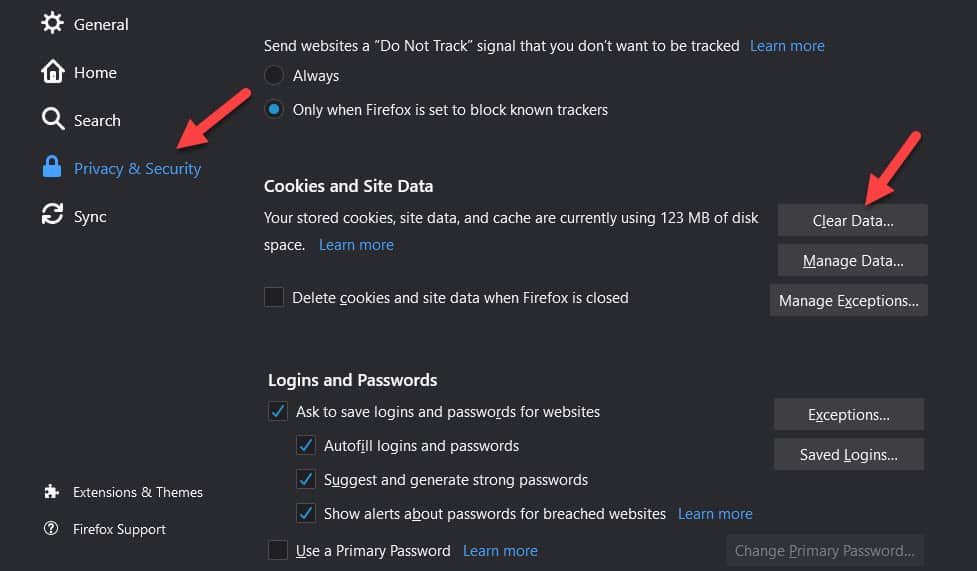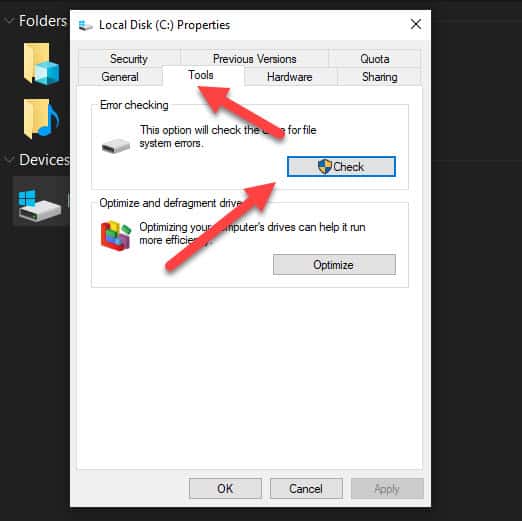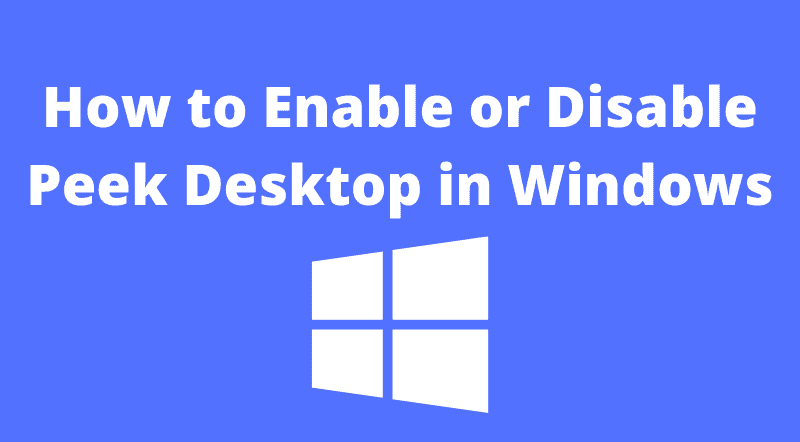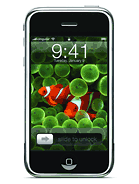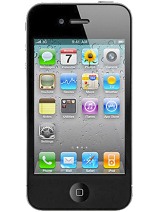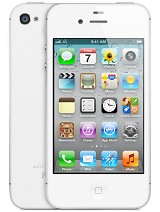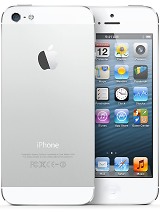Video Format or MIME type is not supported error in Firefox [Fix]
When you try to play a video on the firefox browser sometimes you will get the Video format or MIME type is not supported error. This may be due to some functionality error or the browser having some issue with certain video formats. What is Video format or MIME type is not supported error? You […]